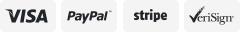-40%
Waytronic PIR Infrared Motion Sensor Activated Sound Player recordable audio
$ 24.28
- Description
- Size Guide
Description
Waytronic PIR Infrared Motion Sensor Activated Sound Player recordable audio alarm. I purchased but ended up not using. Box will have item and accessories as shown in photo. Uses micro sd card.Below is description given when I bought:
-120-degree view angle, 16ft (5meters) detection range. Audio will be played automatically after the motion is detected. The infrared detector can be rotated around 60 °, easy to adjust the detectable area.
BUILT-IN 128MB MICRO SD CARD--The sensor is also built-in 4MB Flash storage space. Record audio files on micro SD card in MP3 format. Insert micro SD card to transfer sound files to internal Flash memory.
BUILT-IN POWER AMPLIFIER AND 2W/8Ω LOUDSPEAKER--3.5mm audio interface for external speakers, can connect an external speaker to have louder sound with unrivaled sound quality.
APPLICATIONS RANGE--Set reminders for seniors suffering from memory loss, scare animals train pets keep pets out restricted area, recordable escape rooms pranks Halloween haunted house, sale promotion, entrance greeting, etc.
How to change sound files of the device's internal memory?
Audio must first be transferred to microSD card and then loaded into device.
Steps:
Insert card into the microSD slot of the device.
Through USB interface, connect device to PC by USB data cable, then you can read the disk of of micro SD card on PC.
Copy your audio files from PC to micro SD card. (
Your audio must be less than 4MB. If total size of audio files on microSD card is over 4MB, no audio will be transferred to device.
)
Turn device on and keep holding the “A” button for 6 seconds and then release. Indictor light will flash to indicate that a data transfer is in progress. Once flashing stops, you can remove the microSD card.
How do I delete files?
Every time you write new files to memory, all old files will be deleted from internal memory.
Note:
Ensure only MP3 files are on your memory card, remove all other files. Also, when format the microSD card, ensure that it is formatted using FAT32 standard and that the card capacity does not exceed 32GB.
If microSD card is left in device, audio playback will be from card, not internal memory.
The device's two buttons cannot be used to record directly. To record your own voice/personalized messages, there are many free applications that let you record MP3 audio.
An iOS/MAC device should not be used to write audio to the memory card as they leave hidden non-MP3 files on the card that will cause the device not to function properly.
After power on, there will be 10-20 seconds of power initialization time. During this period, it is normal to have no or slow response. After this time, the unit will work normally.